 Learning
Gateway Learning
Gateway
"Human
use of computing is vast and growing. Networked technologies such as the
Internet and the World Wide Web have been called ‘transformational’
because of their wide-ranging impact. Electronic networking creates
communications across terrestrial boundaries, across cultures and on a
global scale. Concepts of space and time are changing, and of how and
with whom people can collaborate, discover communities, explore
resources and ideas and learn.
Computer
Mediated Communication and its collaborative sister, Computer Mediated
Conferencing (CMC), actually arrived before the Internet and the World
Wide Web became widely available. CMC has encouraged teachers to
challenge perceived and received wisdom and practice about learning
online and to reflect on their experiences. In this book I call
attention to the mediator, or e-moderator, in online learning processes.
Successful online learning depends on teachers and trainers acquiring
new competencies, on their becoming aware of its potential and on their
inspiring the learners, rather than on mastering the technology." (Gilly
Salmon, 2002)
'E-Moderating the Key to Teaching and
Learning Online'. The support website for Gilly Salmon's book. Refer to
the '5 Step Model', the 'Are you ready to work online?' exercise, and
'Resources for Practitioners'.
http://www.atimod.com/e-moderating/
A summary of communications
technologies with excellent links. By Gilly Salmon
http://www.atl.ualberta.ca/dleweb/implementation/communications.htm
How to keep online students motivated
http://www.learnscope.anta.gov.au/LearnScope/golearn.asp?Category=12&DocumentId=3340
Electronic Learning Communities: Lessons from the ether
http://www.crlra.utas.edu.au/files/discussion/1998/D06-1998.pdf
An instructor's guide to computer
conferencing
http://publish.uwo.ca/~maandrus/cmcgui~1.htm
ten
reasons why online is better
http://ts.mivu.org/default.asp?show=article&id=1059
This PowerPoint presentation looks at
the steps taken by EdNA's online community to accomplish "An
effective online community will nurture newcomers with patience and
tolerance and make it comfortable for all to contribute at their own
level. At the same time it is important for participants to realise that
learning occurs at the edge of our comfort zone."
http://www.educationau.edu.au/papers/online_communities_educause.ppt
RETURN
TO TOP
|
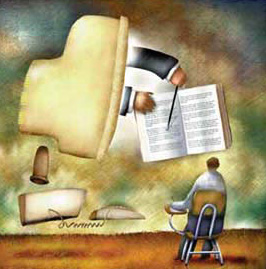 THE
ELECTRONIC TEACHER
THE
ELECTRONIC TEACHER