 Learning
Gateway Learning
Gateway
1.
Significant
developments
in eTeaching
1.1 Blended Learning.
There
is now considerable research to demonstrate that teaching is most
effective when there is a blending of ‘traditional’ methods with
electronic technologies. The term blended
learning is used to describe a solution that combines several
different delivery methods, such as collaboration software, Web-based
courses and knowledge management practices. Blended learning also is
used to describe learning that mixes various event-based activities,
including face-to-face classroom, and self-paced learning.
Reference:
An overview of blended learning from the Learning Circuits magazine
(subscribe to their free newsletter)
http://www.learningcircuits.com/2002/aug2002/valiathan.html
This article, "New Technologies, New Ways to Learn", looks at
changing perceptions of the nature of learning processes and how they
may best be served by contemporary technologies. It has links to a wide
range of definitive articles on the use of technologies in teaching.
http://webtools.cityu.edu.hk/news/newslett/NewTechnologies.htm
1.2
Learning Objects.
A
paradigm shift in online learning is occurring. The vision is to enable
new and existing learning content to be created as small, independent
‘learning objects’ which can then be tagged and managed in a
learning object repository and ‘assembled’ into learning modules or
courses as needed.
A learning object may be
defined as an online resource that may used to achieve a specific
learning outcome. Associated with the object is metadata (information
about its characteristics eg. author, format, date created) which
enables its identification (eg. find objects dealing with the subject
Photogrammetry), evaluation (eg. is the object suitable for use in a
course for geologists and what are the copyright implications?) and
retrieval (eg. where is it located and what is its format).
Standards
are now available to guide the development of learning objects and their
metadata. Use of these standards will ensure objects can be reused and
delivered using technologies, irrespective of the vendor, that are
compliant with these standards.
References:
A very comprehensive Australian report (from 3 Flexible Learning
Leaders) on the application of learning objects.
http://www.flexiblelearning.net.au/leaders/fl_leaders/fll02/finalreport/final_hand_higgs_meredith.pdf
An overview of learning objects with links to learning object
repositories
http://www.atl.ualberta.ca/resources/articles/LOR.HTM
This is a presentation (in pdf format) on learning object
repositories
http://commons.ucalgary.ca/dnorman/presentations/learningobjectrepositories_ftd2003.pdf
In this site, you will find
information on learning objects. The purpose is to provide a look at the
different definitions, the current state of standards, and other
happenings in the area of learning objects.
http://learnware.uwaterloo.ca/projects/CCCO/cloe_about.html
1.3
Mobile Learning.
The
evolution in education and training at a distance can be characterised
as a move from dLearning (distance learning) to eLearning (electronic
learning) to mLearning (mobile learning). The recent release in
Australia
of the 3G mobile phone system adds another dimension
to the application of mobile phone technology in education.
References:
A major project on the application of mobile phone technology in
learning
http://learning.ericsson.net/leonardo/document.html
A review of the potential of 3G mobile phone technology
http://www.three.com.au/
There
are many good reasons for educators to look into wirless technology.
Many new wirless products are coming on the market; hitherto undreamt of
educational uses are becoming possible as a result of wirless
technology.
http://www.convergemag.com/magazine/story.phtml?id=42778
1.4
Learning Portals.
A
learning portal serves as a bridge that provides links to learning. A
learning portal may contain Web-based applications for
e-mail, chat, and discussion forums, in addition to links to
quality endorsed (by the teacher) web sites .
Kathy Schrock, an early portal pioneer, said
an educational portal is a "classified list of resources that have
been evaluated by specific criteria to be useful for support of teaching and
learning." Learning
portals can
help deliver learning to a geographically dispersed students
effectively. This lean training solution is particularly well-suited for
teachers who don't have the need or resources for full-scale custom
course development, learning management software, or a large
implementation.
References:
Key factors for learning portals with examples
http://www.convergemag.com/Publications/CNVGSept00/k12portals/k12.shtm
A portrait of learning portals
http://www.learningcircuits.com/may2000/barron.html
The Scout Portal Toolkit (SPT) allows groups or organizations
that have a collection of knowledge or resources they want to share via
the World Wide Web to put that collection online without making a big
investment in technical resources or expertise.
http://scout.wisc.edu/research/SPT/features.html
2.
Learner
and Content Management Systems
Electronic systems
have been developed to assist teachers, students and administrators to
manage teaching and learning. Systems are also available to manage the
development and delivery of online courses. More recently systems have
evolved that combine both learning and content management functions.
LMS (learning management system): Software
that automates the administration of training. The LMS registers users,
tracks courses in a catalog, records data from learners; and provides
reports to management. An LMS is typically designed to handle courses by
multiple publishers and providers. It usually doesn't include its own
authoring capabilities; instead, it focuses on managing courses created
by a variety of other sources.
CMS (content management system): A centralized
software application or set of applications that facilitates and
streamlines the process of designing, testing, approving, and posting
e-learning content, usually on Webpages
References:
You can create and apply demo courses at each of these sites.
The most popular management systems are Blackboard and WEBCT
http://www.blackboard.com/
http://www.webct.com/
Australian product
http://www.janison.com.au/janison/default.asp
HIGHLY RECOMMENDED:
http://www.cognitivity.com/
Select and register (it’s free) in the ‘Sample course – Reusable
Learning Objects’ As well as learning about LMS’s, CMS’s and
Learning Objects you will get to experience an online course with
objectives and assessment ( a rarity).
3.
Developing World Wide Web Resources
A
range of tools are available for developing World Wide Web based
resources that can be accessed via the Internet. These tools include
HTML and XML editors (e.g. Hot Dog, WebAttack), web site authoring
software (e.g. Dreamweaver, FrontPage), Web site templates (e.g.
Geocities) and Microsoft Applications (e.g. MSWORD, Powerpoint).
Teachers who are not regular developers of web sites may prefer to use
the Microsoft applications with which they are familiar or FrontPage
with its Microsoft interface for developing and publishing their
teaching resources.
References:
2020 Visions, Transforming Education and Training Through Advanced
Technologies.
http://www.ta.doc.gov/reports/TechPolicy/2020Visions.pdf
This paper
argues that there is an important future for educational multimedia, and
new methods and software programs are available that will change how it
is produced.
http://www.unity.com.au/LTApaper/paper.html
The FrontPage web site. Note the education and training add-ins.
http://www.microsoft.com/frontpage/
The 'Web Style Guide' an online book covering all aspects of
web site design
http://www.webstyleguide.com/
RETURN
TO TOP
|
|
 Activities Activities
1. Establishing an eTeacher Website.
Most
Internet Service Providers (ISP) e.g. Telstra Big Pond, provide
facilities and storage space that may be used to establish an eTeacher
web site. Alternatively there are many companies that offer free web
site hosting services. The down side of using a free hosting service is
the requirement to include advertising banners on all web pages.
This activity uses a free hosting service that offers a
number of facilities particularly useful for teachers that include zip
file transfer of content, Front Page extensions, editing of html code,
comprehensive file management and blog creation.
Refer to this activity's handout for instructions to create a free eTeacher web site.
2.
Publishing MSWORD files on your eTeacher web site.
MSWORD is relatively simple software tool for developing resources
for access by students via the Internet. The resources may include
interactive links, both within and external to the document. The use of
tables, with hidden borders, can assist the layout of document elements
and provide consistency across resources. MSWORD resources may be
published in either/both .doc and .html formats.
Refer
to this activity's handout for the instructions to publish MSWORD
resources to your eTeacher web site.
3.
Publishing PowerPoint files on your eTeacher web site.
Remote access via the Internet to PowerPoint presentations can provide
valuable support for students and teachers. Hyperlinks developed in the
original presentation will be maintained in the web site published
version. The web site version presents PowerPoint slide in a frame with
a list of slide titles in an adjoining frame.
Refer to this activity's handout for the instructions to publish
PowerPoint resources to your eTeacher web site.
RETURN
TO TOP
|
|
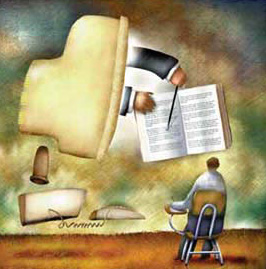 THE
ELECTRONIC TEACHER
THE
ELECTRONIC TEACHER