 Learning
Gateway Learning
Gateway
The following extract from a Cyberteacher's
web site illustrates a range of services available to students and
teachers in a virtual classroom:
"Hello everybody! My name is
Paolo Cutini; I am a teacher of English interested in Informatics
applied to education, since I am persuaded that the new technologies are
an extremely useful instrument to use in addition to the traditional
educational resources: every day, in fact, I can appreciate their great
effectiveness on the students' motivation for learning. This Website,
whose appearance and structure are deliberately simple, has been created
with two basic aims: making some educational
resources available to teachers and students of Senior secondary
school level and, above all, experimenting with some innovative ideas,
such as the possibility of doing on-line exercises
whose result is emailed automatically to the teacher. All this has been
made possible by both the instruments and the information available on
some of the Websites listed on the links
page as well as the invaluable contributions from the people who run
them. If you like, you can contact me by e-mail,
or filling in the feedback
form."
A description of the various learning
activities supported by virtual classroom technologies.
http://www.edtech.vt.edu/edtech/id/ocs/index.html
If you are planning on using technology
to enhance your teaching, then this is the guide for you!
http://www.atl.ualberta.ca/dleweb/about.htm
Here is a review of recent research
that reveals three areas that can enlighten current online learning
practices. The three areas are: a) individual differences, b) instructional design, and c) specific skills that are enhanced by online environments.
http://www.thejournal.com/magazine/vault/A4401.cfm
Instructors must rethink the way that
they teach to create an interactive learning environment in a web-based
format. Suggestions on how to address classroom management, technical
difficulties, and course evaluation are given in this article.
http://www.usdla.org/html/journal/NOV02_Issue/article05.html
There are many sites that provide
information on teaching and learning on the web. This site from the
Maricopa College provides over 1000 examples of how the web is being
used as a medium for learning.
http://www.mcli.dist.maricopa.edu/tl/
Cyberteacher sites provide a wide range
of teaching support services. Here are some examples for you to review
and from which you may gain ideas for your own Cyberteacher site.
Mr Brown's Cyber School
http://mywebpages.comcast.net/tbrown117735MI/
Tony Whittingham's Cyberteacher site
http://www.webscenarios.webcentral.com.au/cyberteacher/
An english teacher's Cyberteacher
site
http://digilander.libero.it/Cyberteacher/index_eng.htm
A Cyberteacher site that includes a
portal to a wide range of teaching resources
http://mofetsrv.mofet.macam98.ac.il/~elaine/eti/
An example of a cyberteacher's home
page for a specific subject
http://www.cit.gu.edu.au/teaching/2182CIT/
RETURN
TO TOP
|
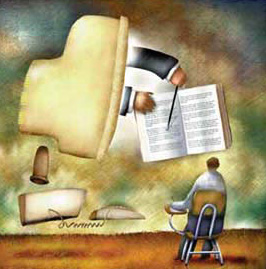 THE
ELECTRONIC TEACHER
THE
ELECTRONIC TEACHER