Topic: General
 A good business card is an essential tool for any designer but students can also create a 'business' card that demonstrates their creativity and design skills and provides contact details for prospective employers and colleagues. It’s important to think about what your business card says about you, as well as what to put on your business card, You can find over a thousand inspirational logos, cards and website designs over at FaveUp.com. If that’s not enough, check out CreativeBits for more cool business card designs. Also at PSDTUTS we have two card tutorials - Making a Print-Ready Business Card Using Only Photoshop and Using the Vanishing Point Filter to Mock up a Business Card.
A good business card is an essential tool for any designer but students can also create a 'business' card that demonstrates their creativity and design skills and provides contact details for prospective employers and colleagues. It’s important to think about what your business card says about you, as well as what to put on your business card, You can find over a thousand inspirational logos, cards and website designs over at FaveUp.com. If that’s not enough, check out CreativeBits for more cool business card designs. Also at PSDTUTS we have two card tutorials - Making a Print-Ready Business Card Using Only Photoshop and Using the Vanishing Point Filter to Mock up a Business Card.






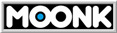

 It’s not PowerPoint’s fault that presentations have become boring and useless. After all, it just supplies the tools and it’s what we do with it that matters.
It’s not PowerPoint’s fault that presentations have become boring and useless. After all, it just supplies the tools and it’s what we do with it that matters. 
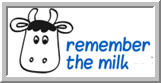 Remember The Milk is a great planner and organiser tool. Create as many lists as you need. Into tagging? Use the task cloud to easily see what you have to do. Want to store notes along with your tasks? You can do that too. Receive reminders via email, SMS, and instant messenger. An intuitive interface makes managing tasks fun. Set due dates easily with next Friday or in 2 weeks. Share, send and publish tasks and lists with your contacts or the world. Print your entire list or a handy weekly planner which shows upcoming tasks. View your tasks on your calendar with Apple iCal or Google Calendar.
Remember The Milk is a great planner and organiser tool. Create as many lists as you need. Into tagging? Use the task cloud to easily see what you have to do. Want to store notes along with your tasks? You can do that too. Receive reminders via email, SMS, and instant messenger. An intuitive interface makes managing tasks fun. Set due dates easily with next Friday or in 2 weeks. Share, send and publish tasks and lists with your contacts or the world. Print your entire list or a handy weekly planner which shows upcoming tasks. View your tasks on your calendar with Apple iCal or Google Calendar. 
 ), authenticate with your OpenID provider and surf on.
), authenticate with your OpenID provider and surf on. 






