Topic: Instructional Design
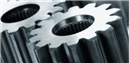 Links to more than 50 widgets that emphasise learning. Put them in your blog or wiki.
Links to more than 50 widgets that emphasise learning. Put them in your blog or wiki.
| « | July 2024 | » | ||||
| S | M | T | W | T | F | S |
| 1 | 2 | 3 | 4 | 5 | 6 | |
| 7 | 8 | 9 | 10 | 11 | 12 | 13 |
| 14 | 15 | 16 | 17 | 18 | 19 | 20 |
| 21 | 22 | 23 | 24 | 25 | 26 | 27 |
| 28 | 29 | 30 | 31 | |||

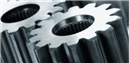 Links to more than 50 widgets that emphasise learning. Put them in your blog or wiki.
Links to more than 50 widgets that emphasise learning. Put them in your blog or wiki.
 This is a great slideshow about creating multimedia slideshows...HIGHLY RECOMMENDED....for each options there are many links to examples.
This is a great slideshow about creating multimedia slideshows...HIGHLY RECOMMENDED....for each options there are many links to examples.
 The eLearning Guild asked members for their favorite tips for using software for the creation of e-Learning. In the categories: Courseware authoring and e-Learning development tools - Rapid e-Learning tools - Simulation tools - Media tools - Combining and deploying authoring tools.
The eLearning Guild asked members for their favorite tips for using software for the creation of e-Learning. In the categories: Courseware authoring and e-Learning development tools - Rapid e-Learning tools - Simulation tools - Media tools - Combining and deploying authoring tools.
 ClassMarker is a free, easy to use, online quiz maker that marks your tests and quizzes for you. You simply create your quizzes and your business clients take them online. Link directly to quizzes from your website or emails. Have quiz results emailed to you and saved in ClassMarker. Create multiple choice, true false, free text, short answer, fill in the blank and punctuation quizzes. Add your own images to quizze
ClassMarker is a free, easy to use, online quiz maker that marks your tests and quizzes for you. You simply create your quizzes and your business clients take them online. Link directly to quizzes from your website or emails. Have quiz results emailed to you and saved in ClassMarker. Create multiple choice, true false, free text, short answer, fill in the blank and punctuation quizzes. Add your own images to quizze
 Stanton Wortham from Wharton/University of Penn describes the popular learning theories in use today and the assumptions they make about how people learn. He describes these theories in 4 videos. Very refreshing stuff.
Stanton Wortham from Wharton/University of Penn describes the popular learning theories in use today and the assumptions they make about how people learn. He describes these theories in 4 videos. Very refreshing stuff.
 In response to Learning Circuits big question, “Where are the examples of eLearning?” I have pointed to the wiki for the Digital Media subject “Relate to Clients on a Business Level”. This wiki illustrates a model for the integration of wikis, blogs and widgets in elearning. The power of three.
In response to Learning Circuits big question, “Where are the examples of eLearning?” I have pointed to the wiki for the Digital Media subject “Relate to Clients on a Business Level”. This wiki illustrates a model for the integration of wikis, blogs and widgets in elearning. The power of three.
The wiki provides a gateway to teaching and learning resources and its structure is based on the subject’s learning outcomes. A “work in progress” wiki space is provided for each student.
The widgets are used to enhance teaching resources. They include,
Scribd: presents online documents that can be listened to, scrolled, enlarged and scanned, and downloaded.
SlideShare: presents PowerPoint presentations,
Odeo: presents podcasts and a sidebar player that automatically updates as the teacher adds podcasts to Odeo.
Bubbl.us: presents mindmaps and flowcharts that can be enlarged and scanned.
ProProfs: presents online formative assessment quizzes.
The blogs are created and maintained by students as a portfolio of their assessment events that in turn utilize a range of widgets for presenting results.
From a teacher who has spent many years developing eLearning using programming languages, software applications, and authoring systems this trio of Web2.0 applications is the way to go.
 Sclipo, is an aggregating site for instructional videos. It has won first place in the Startup 2.0 Awards held May 24, in Spain. Upload your own instructional videos for the world to see and feel good about raising the standard of education, globally.
Sclipo, is an aggregating site for instructional videos. It has won first place in the Startup 2.0 Awards held May 24, in Spain. Upload your own instructional videos for the world to see and feel good about raising the standard of education, globally.
Sclipo’s presents how-to videos for all skills, such as cooking, overall health, technology and sports. The content is all user-generated and rated. Other winners.
 YackPack can quickly improve communication in training and learning. Give quality feedback with ease and communicate clearly with learners, customers and managers. YackPack's simple and convenient web browser based interface design allow designers and learners to focus on content and not be distracted by the underlying technology. YackPack offers a range of tools that include, unified communicatios, Walkie Talkie Widget and a Yack Player.
YackPack can quickly improve communication in training and learning. Give quality feedback with ease and communicate clearly with learners, customers and managers. YackPack's simple and convenient web browser based interface design allow designers and learners to focus on content and not be distracted by the underlying technology. YackPack offers a range of tools that include, unified communicatios, Walkie Talkie Widget and a Yack Player.
 Here is a great product for instructional design students and teachers. CourseLab can be used in a variety of learning initiatives including technical training, soft skills training, product support. Watch CourseLab courses in action - you might even pick up a few ideas on instructional design.
Here is a great product for instructional design students and teachers. CourseLab can be used in a variety of learning initiatives including technical training, soft skills training, product support. Watch CourseLab courses in action - you might even pick up a few ideas on instructional design.
 Here is a great site for instructional design students and teachers. Create your own FREE online quiz. Customize with your own choice of logo, text & colors. Post your quiz at any webpage (your blog, myspace page or classroom page).
Here is a great site for instructional design students and teachers. Create your own FREE online quiz. Customize with your own choice of logo, text & colors. Post your quiz at any webpage (your blog, myspace page or classroom page).
 MyToons, which is currently in private beta, is an impressive new video and image-sharing site for cartoons. You can upload your own videos and artwork, and find the most viewed, top rated, most discussed and most recent media in these sections. The player is large, fast loading and Flash-based - it can also be expanded to take up much of the screen. Look out too for tagging, comments and the ability to share via email (strangely, there’s no option to embed clips in MySpace and blogs). Beyond media sharing, there’s also groups, messaging, networks of friends and profile pages. The profiles provide a choice of design templates, and you can also create you own.
MyToons, which is currently in private beta, is an impressive new video and image-sharing site for cartoons. You can upload your own videos and artwork, and find the most viewed, top rated, most discussed and most recent media in these sections. The player is large, fast loading and Flash-based - it can also be expanded to take up much of the screen. Look out too for tagging, comments and the ability to share via email (strangely, there’s no option to embed clips in MySpace and blogs). Beyond media sharing, there’s also groups, messaging, networks of friends and profile pages. The profiles provide a choice of design templates, and you can also create you own.
 Listen to this MP3 file and find out why I regard this website as an essential resource for Instructional Design students. The emphasis is on project management and the 10 step model provides an excellent checklist for all instructional design projects.
Listen to this MP3 file and find out why I regard this website as an essential resource for Instructional Design students. The emphasis is on project management and the 10 step model provides an excellent checklist for all instructional design projects.
 Copy and paste the Javascript from this document to create interactive multiple choice questions in your projects.
Copy and paste the Javascript from this document to create interactive multiple choice questions in your projects.
Newer | Latest | Older