Topic: All subjects
 You just finished watching a bunch of some excellent music videos on Youtube that you wish to save as MP3 files for listening on the iPod or ever better, burn them to an Audio CD [minus the video]. A solution is vixy.net [detailed review] - you just type in the address of the Youtube video page and vixy will convert that video file into a .MP3 file containing just the audio. No encoding required. Now pop in the blank CD and hit the Burn button or start iTunes to transfer the Mp3 to your iPod.
You just finished watching a bunch of some excellent music videos on Youtube that you wish to save as MP3 files for listening on the iPod or ever better, burn them to an Audio CD [minus the video]. A solution is vixy.net [detailed review] - you just type in the address of the Youtube video page and vixy will convert that video file into a .MP3 file containing just the audio. No encoding required. Now pop in the blank CD and hit the Burn button or start iTunes to transfer the Mp3 to your iPod.


 It's a good idea to provide an option for readers to subscribe to your blog content using an RSS-to-email service like FeedBlitz (others are Feedburner and R-Mail). It's and example of 'Push Technology" that enables people to automatically receive information from your blog whenever you update it.
It's a good idea to provide an option for readers to subscribe to your blog content using an RSS-to-email service like FeedBlitz (others are Feedburner and R-Mail). It's and example of 'Push Technology" that enables people to automatically receive information from your blog whenever you update it. 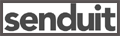 This online service
This online service 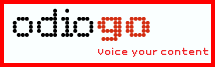
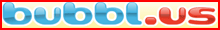 Bubbl.us
Bubbl.us Widgetbox is an online directory of web widgets for blogs
Widgetbox is an online directory of web widgets for blogs With Scrapblog
With Scrapblog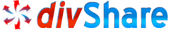
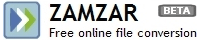 Here is a free site for converting files to different formats without having to download software.
Here is a free site for converting files to different formats without having to download software.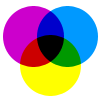


 Use this resource to improve your writing skills.
Use this resource to improve your writing skills.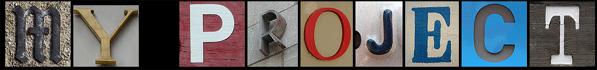
 Here is a great free slideshow creator
Here is a great free slideshow creator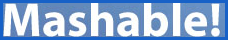

 ZingFu lets you take your photos and put them into Zings
ZingFu lets you take your photos and put them into Zings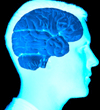 The average adult only uses 10% of his/her brain. Imagine what you may be capable of with more advanced learning techniques.
The average adult only uses 10% of his/her brain. Imagine what you may be capable of with more advanced learning techniques.